Are you tired of tedious and clunky interfaces that make users want to pull their hair out? Do you want to elevate your web development skills to the next level by adding a dash of magic to your recursive components? Look no further! In this comprehensive guide, we’ll delve into the world of drag and drop functionality and show you how to seamlessly integrate it into your recursive components.
Understanding Recursive Components
Before we dive into the juicy stuff, let’s take a step back and understand what recursive components are. Recursive components are self-referential components that can recursively render themselves. Think of a tree-like structure where each node is a component, and each node can have multiple child nodes that are identical to the parent node. This recursive pattern allows for efficient rendering of complex data structures.
Why Recursive Components Need Drag and Drop Functionality
Drag and drop functionality is a game-changer for recursive components. It enables users to interact with the component in a more natural and intuitive way, making it easier to rearrange, add, or remove elements. This feature is particularly useful in scenarios where users need to manipulate complex data structures, such as building workflows, creating mind maps, or organizing hierarchical data.
Step 1: Setting Up the Project Structure
Before we start implementing drag and drop functionality, let’s set up our project structure. Create a new React project using your favorite boilerplate or create-react-app. For this example, we’ll use a simple recursive component that renders a list of items.
// components/RecursiveList.js
import React from 'react';
const RecursiveList = ({ data, depth = 0 }) => {
return (
<ul>
{data.map((item, index) => (
<li key={index}>
{item.name}
{item.children && (
<RecursiveList data={item.children} depth={depth + 1} />
)}
</li>
))}
</ul>
);
};
export default RecursiveList;
Step 2: Adding Drag and Drop Functionality
Now that we have our recursive component set up, let’s add drag and drop functionality using the popular react-beautiful-dnd library.
// components/RecursiveList.js
import React, { useState } from 'react';
import { DragDropContext, Droppable, Draggable } from 'react-beautiful-dnd';
const RecursiveList = ({ data, depth = 0 }) => {
const [dragging, setDragging] = useState(false);
const handleDragStart = () => {
setDragging(true);
};
const handleDragEnd = () => {
setDragging(false);
};
return (
<DragDropContext onDragStart={handleDragStart} onDragEnd={handleDragEnd}>
<Droppable droppableId="droppable" type="ITEM">
{(provided) => (
<ul ref={provided.innerRef}>
{data.map((item, index) => (
<Draggable key={index} draggableId={item.id} index={index}>
{(provided) => (
<li
ref={provided.innerRef}
{...provided.draggableProps}
>
{item.name}
{item.children && (
<RecursiveList data={item.children} depth={depth + 1} />
)}
</li>
)}
</Draggable>
))}
{provided.placeholder}
</ul>
)}
</Droppable>
</DragDropContext>
);
};
export default RecursiveList;
Understanding the Code
In the code above, we’ve wrapped our recursive component with a DragDropContext, which provides the drag and drop functionality. We’ve also added a Droppable component, which defines the area where items can be dropped. Inside the Droppable component, we’ve mapped over our data and wrapped each item with a Draggable component, which makes each item draggable.
We’ve also added some state management using the useState hook to keep track of whether an item is being dragged or not.
Step 3: Handling Drag and Drop Events
Now that we have our drag and drop functionality set up, let’s handle the drag and drop events. We’ll create a function to handle the onDragEnd event, which will be triggered when an item is dropped.
// components/RecursiveList.js
const handleDragEnd = (result) => {
const { destination, source, draggableId } = result;
if (!destination) {
return;
}
const newData = [...data];
const [removed] = newData.splice(source.index, 1);
newData.splice(destination.index, 0, removed);
// Update the data structure
updateDataStructure(newData);
};
In the handleDragEnd function, we get the destination and source indices of the dragged item and update our data structure accordingly. We also call an updateDataStructure function, which updates the recursive component with the new data.
Step 4: Updating the Data Structure
Let’s create the updateDataStructure function, which will recursively update our data structure.
// components/RecursiveList.js
const updateDataStructure = (newData) => {
setData(newData);
// Recursively update child components
const childComponents = [];
newData.forEach((item) => {
if (item.children) {
childComponents.push({
id: item.id,
data: item.children,
});
}
});
childComponents.forEach((child) => {
const childComponent = document.getElementById(child.id);
if (childComponent) {
ReactDOM.render(<RecursiveList data={child.data} />, childComponent);
}
});
};
In the updateDataStructure function, we update our state with the new data and then recursively render the child components with the updated data.
Conclusion
And that’s it! We’ve successfully implemented drag and drop functionality in our recursive component. With these steps, you should now have a solid understanding of how to add drag and drop functionality to your recursive components.
Remember to keep your code organized, use state management wisely, and don’t be afraid to get creative with your component design. Happy coding!
| Method | Description |
|---|---|
| DragDropContext | Provides the drag and drop functionality |
| Droppable | Defines the area where items can be dropped |
| Draggable | Makes each item draggable |
| handleDragEnd | Handles the onDragEnd event and updates the data structure |
| updateDataStructure | Recursively updates the data structure |
Tips and Tricks
- Use a unique id for each item in your recursive component to ensure correct dragging and dropping.
- Use the type prop on the Droppable component to specify the type of item being dropped.
- Use the index prop on the Draggable component to specify the index of the item being dragged.
- Use the ReactDOM.render method to recursively render child components with the updated data.
- Implementing drag and drop functionality in recursive components can be complex, so be patient and take your time.
- Use debugging tools to identify and fix issues with your code.
- Test your code thoroughly to ensure it works as expected.
By following these steps and tips, you’ll be well on your way to creating magical recursive components with drag and drop functionality. Happy coding!
Frequently Asked Question
Get ready to elevate your UI game! Implementing drag and drop functionality in recursive components can be a bit tricky, but don’t worry, we’ve got you covered. Check out these frequently asked questions to master this UI magic trick!
What is the main challenge in implementing drag and drop in recursive components?
The main challenge is that recursive components can have an infinite number of children, making it difficult to determine which component to drop the item on. You need to find a way to uniquely identify each component and its hierarchy to enable accurate dropping.
How do I track the state of recursive components for drag and drop?
You can use a unique ID for each component, and maintain a state object that keeps track of the hierarchy and the state of each component. This way, you can update the state accordingly when an item is dragged or dropped.
What is the role of event delegation in drag and drop implementation?
Event delegation allows you to attach a single event listener to a parent component, and then delegate the handling of events to child components. This is particularly useful in recursive components, where you can attach an event listener to the top-most component and then delegate the handling of drag and drop events to child components.
How do I handle nested components during drag and drop?
To handle nested components, you need to iterate through the component hierarchy and check which component is currently being hovered over. You can use the `contains()` method to check if the mouse position is within the bounds of a component, and then determine which component to drop the item on.
What are some popular libraries for implementing drag and drop functionality?
Some popular libraries for implementing drag and drop functionality are React-DnD, Dragula, and SortableJS. These libraries provide a set of APIs and hooks that make it easy to implement drag and drop functionality in your application.

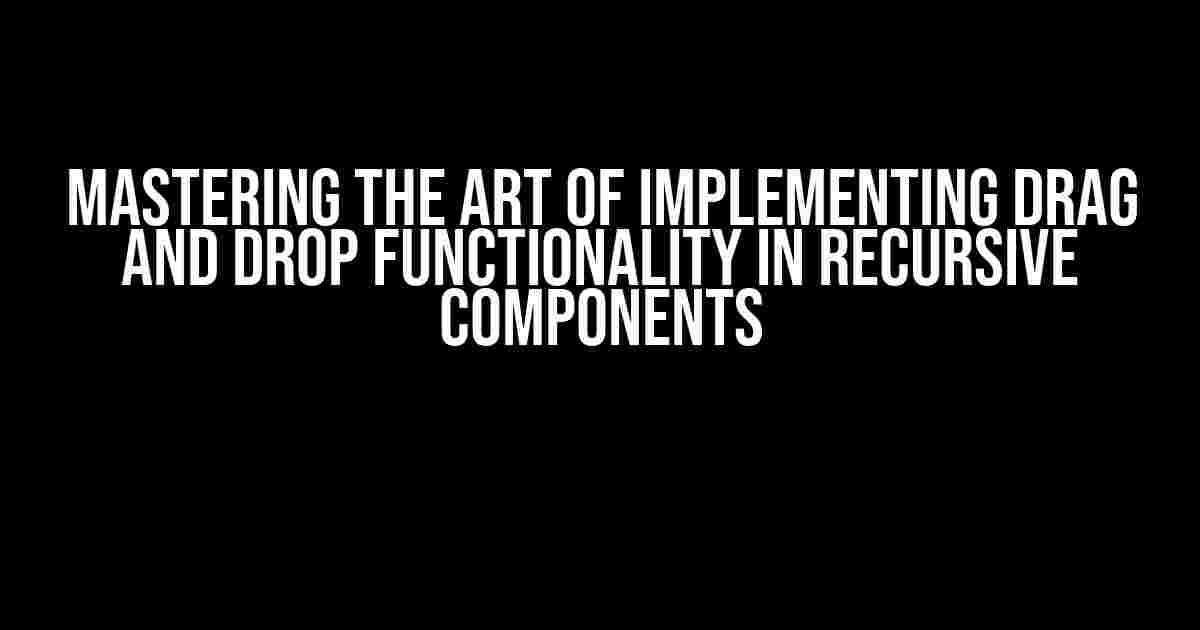
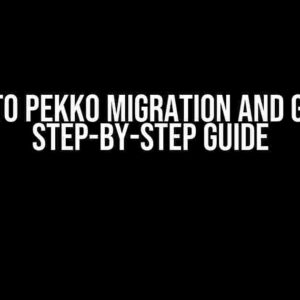
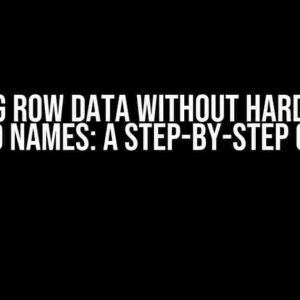
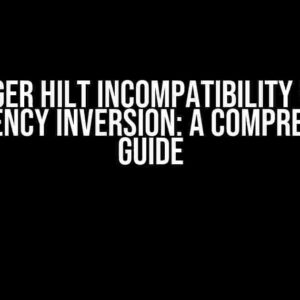
![How to console.log every time document.title is set? [duplicate] How to console.log every time document.title is set? [duplicate]](https://belenda.hkhazo.biz.id/wp-content/uploads/sites/649/2024/07/how-to-console-log-every-time-document-title-is-set-duplicate-with-text-300x300.jpg)