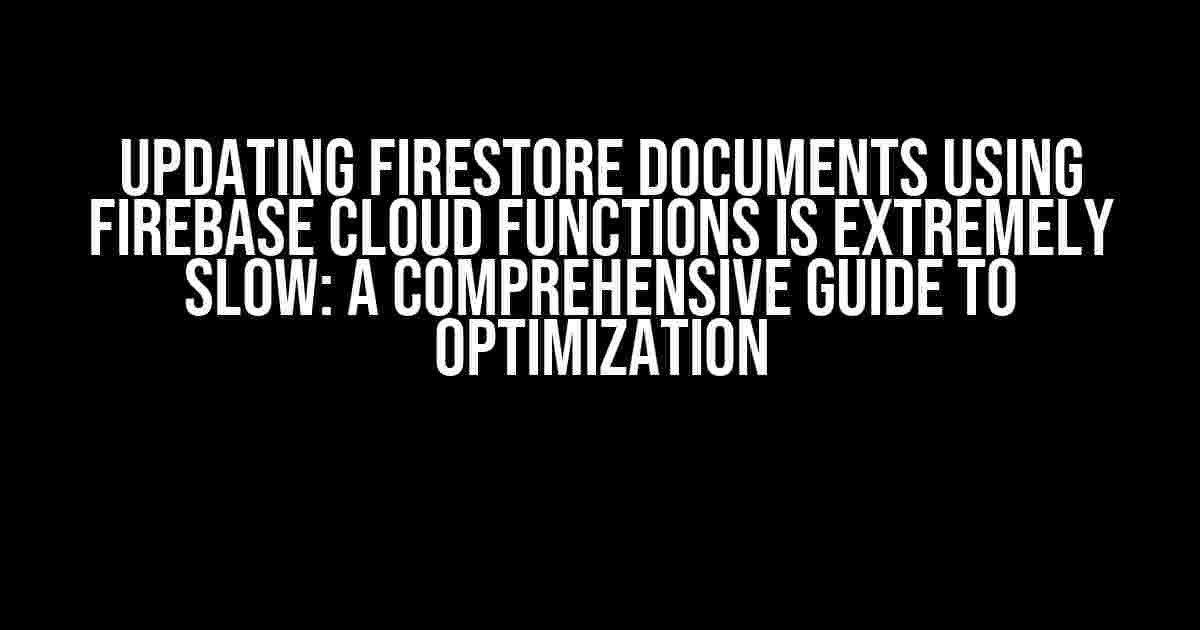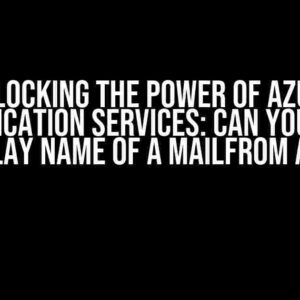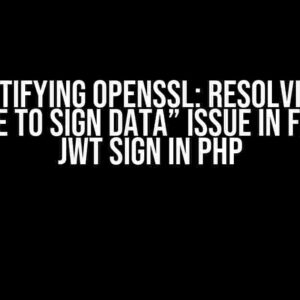Are you tired of waiting for what feels like an eternity for your Firestore documents to update using Firebase Cloud Functions? You’re not alone. Many developers have experienced the frustration of slow update times, leading to poor user experience and decreased productivity. But fear not, dear reader, for we’re about to dive into the world of optimization and uncover the secrets to speedy Firestore updates using Cloud Functions.
Understanding the Basics of Firestore and Cloud Functions
Before we dive into the optimization techniques, it’s essential to understand how Firestore and Cloud Functions work together. Firestore is a NoSQL document database that allows you to store and synchronize data in real-time across multiple platforms. Cloud Functions, on the other hand, is a serverless computing platform that enables you to run small code snippets in response to various events, including Firestore document updates.
How Firestore and Cloud Functions Interact
When you update a Firestore document, Cloud Functions can be triggered to execute a specific function. This function can then perform various tasks, such as data validation, data transformation, or even sending notifications. However, this process can be slow due to various factors, including:
- Network latency: The time it takes for the request to travel from the client to the Cloud Function and back to Firestore.
- Cold start: The time it takes for the Cloud Function to spin up and execute the code.
- Execution time: The time it takes for the Cloud Function to execute the code and update the Firestore document.
Optimization Techniques for Updating Firestore Documents Using Cloud Functions
Now that we’ve covered the basics, let’s dive into the optimization techniques to speed up your Firestore updates using Cloud Functions.
1. Optimize Your Cloud Function Code
The first step in optimizing your Firestore updates is to optimize your Cloud Function code. Here are some tips:
- Use async/await: Instead of using callbacks, use async/await to write more readable and efficient code.
- Minimize dependencies: Only import the dependencies you need to reduce the size of your code and execution time.
- Use caching: Cache frequently accessed data to reduce the number of requests made to Firestore.
exports.updateDocument = async (data, context) => {
try {
const db = admin.firestore();
const docRef = db.collection('collection').doc('document');
const doc = await docRef.get();
if (!doc.exists) {
throw new Error('Document does not exist');
}
const updatedData = await updateData(doc.data());
await docRef.update(updatedData);
return { message: 'Document updated successfully' };
} catch (error) {
return { message: 'Error updating document', error };
}
};
2. Use Firestore Transactions
Firestore transactions allow you to update multiple documents atomically, ensuring that either all updates are applied or none are. This approach can significantly reduce the number of requests made to Firestore, resulting in faster update times.
exports.updateDocuments = async (data, context) => {
try {
const db = admin.firestore();
const transaction = db.runTransaction(async (transaction) => {
const docRef1 = db.collection('collection1').doc('document1');
const docRef2 = db.collection('collection2').doc('document2');
const [doc1, doc2] = await transaction.getAll(docRef1, docRef2);
const updatedData1 = await updateData(doc1.data());
const updatedData2 = await updateData(doc2.data());
transaction.update(docRef1, updatedData1);
transaction.update(docRef2, updatedData2);
});
return { message: 'Documents updated successfully' };
} catch (error) {
return { message: 'Error updating documents', error };
}
};
3. Use Firestore Batched Writes
Another approach to optimizing Firestore updates is to use batched writes. This involves grouping multiple updates into a single request, reducing the number of requests made to Firestore.
exports.updateDocuments = async (data, context) => {
try {
const db = admin.firestore();
const batch = db.batch();
const docRef1 = db.collection('collection1').doc('document1');
const docRef2 = db.collection('collection2').doc('document2');
batch.update(docRef1, { foo: 'bar' });
batch.update(docRef2, { baz: 'qux' });
await batch.commit();
return { message: 'Documents updated successfully' };
} catch (error) {
return { message: 'Error updating documents', error };
}
};
4. Optimize Your Firestore Database Structure
A well-structured Firestore database can significantly improve update times. Here are some tips:
- Denormalize your data: Instead of storing data in a hierarchical structure, denormalize it to reduce the number of requests made to Firestore.
- Use subcollections: Instead of storing large amounts of data in a single document, use subcollections to reduce the document size and update time.
| Before | After |
|---|---|
|
|
5. Use Cloud Tasks for Long-Running Operations
Sometimes, updates require long-running operations, such as image processing or video encoding. In such cases, use Cloud Tasks to offload these operations to a separate task queue, reducing the load on your Cloud Function and Firestore.
exports.createTask = async (data, context) => {
try {
const task = {
httpRequest: {
url: 'https://us-central1-PROJECT-ID.cloudfunctions.net/processImage',
method: 'POST',
body: JSON.stringify({ image: data.image }),
},
};
await tasks.createTask({ task });
return { message: 'Task created successfully' };
} catch (error) {
return { message: 'Error creating task', error };
}
};
Conclusion
Updating Firestore documents using Firebase Cloud Functions can be slow, but with the right optimization techniques, you can significantly improve update times. By optimizing your Cloud Function code, using Firestore transactions and batched writes, optimizing your Firestore database structure, and using Cloud Tasks for long-running operations, you can provide a better user experience and increase productivity.
Remember, optimization is an ongoing process, and it’s essential to continuously monitor and improve your Firestore updates using Cloud Functions. With these techniques, you’ll be well on your way to achieving fast and efficient updates.
Additional Resources
- Firebase Cloud Functions Documentation: https://firebase.google.com/docs/functions
- Firebase Firestore Documentation: https://firebase.google.com/docs/firestore
- Cloud Tasks Documentation: https://cloud.google.com/tasks
Frequently Asked Question
Having trouble with slow Firestore document updates using Firebase Cloud Functions? You’re not alone! Check out these frequently asked questions to get to the bottom of this frustrating issue.
Why are my Firestore document updates so slow when using Firebase Cloud Functions?
There could be several reasons for slow Firestore document updates, including network latency, cold starts, and inefficient coding practices. Make sure to optimize your code, use efficient querying, and consider using caching to speed up your updates.
How can I troubleshoot slow Firestore document updates in Firebase Cloud Functions?
To troubleshoot slow Firestore document updates, enable Cloud Functions logging, use the Firebase CLI to debug your functions, and analyze your Cloud Function execution times. You can also use tools like Firebase Performance Monitoring to identify performance bottlenecks.
Can I use caching to speed up Firestore document updates in Firebase Cloud Functions?
Yes, caching can help speed up Firestore document updates. You can use Firebase’s built-in caching mechanisms, such as Cloud Firestore caching, or third-party caching solutions like Redis or Memcached. This can reduce the number of database reads and writes, resulting in faster updates.
Will increasing the instance count or instance memory of my Cloud Function improve Firestore document update performance?
Increasing the instance count or instance memory of your Cloud Function may not necessarily improve Firestore document update performance. Instead, focus on optimizing your code, using efficient querying, and reducing the number of database reads and writes. This will have a more significant impact on performance than simply increasing resources.
Are there any best practices for writing efficient Firestore document updates in Firebase Cloud Functions?
Yes, there are several best practices for writing efficient Firestore document updates in Firebase Cloud Functions. Use bulk writes, avoid using transactions, and minimize the amount of data being written. Additionally, consider using Firebase SDKs that support parallel processing and async/await syntax to improve performance.